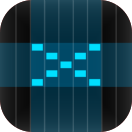Xequence
An advanced linear MIDI Sequencer and Keyboard / Controller for iPhone and iPad.
Xequence 2 has been released!
This page is about the legacy version of Xequence. Please click above to go to Xequence 2's separate website!
App support / Report an issue • Quickstart Guide (download as PDF) • Download Korg Gadget Demo Project
Xequence AU Keys & Pads Keyboard & Pad Controller as AUv3 Audio Unit Plugin
HIGHLIGHTS:
- Efficient User Interface for an amazing mobile editing workflow
- Full support for scales and scale-based editing throughout the app (keyboard, pianoroll, etc.)
- Over 70 scales in 10 categories included
- Full Audiobus support
- Ableton Link (tempo and phase only - use Audiobus for start/stop sync)
- MIDI File Import & Export (notes, controllers, program changes, track names, etc.)
- Best-in-class MIDI timing and clock output
- MIDI In & Thru with rechannelization & rerouting to current track
- MIDI Sync Master (Clock/Start/Stop/Continue/SPP) - other DAWs & sequencers can run in sync with Xequence, e.g. to use audio tracks, or external drum machines. Several modes for full compatibility
- Works perfectly with e.g. AUM / Gadget as hosts / sound generators, drum sequencers like Ruismaker, or Loopy Pro for perfectly synced audio tracks
ARRANGER:
- Unlimited Parts
- Up to 4 tracks (Unlimited Tracks via In-App Purchase)
- 64 Undo/Redo steps
- Per-track non-destructive Swing & Delay +/- 200 ms
- Multiple tracks per instrument
- Parts can be independent or linked (editing the original modifies all copies)
- Part-based looping
- Program changes
- Selection tools: Marquee/Rectangle, Same Track, Same Instrument, Linked Parts, Invert, etc.
- Editing tools: Create Copy, Create Linked Copy, Unlink, Split, Join, Convert loops to parts, etc.
- All edits can be performed across multiple tracks and parts
- Global clipboard, even across projects
- Position/Length Handles at screen edges for efficient editing
PIANOROLL EDITOR:
- 256 Undo/Redo steps
- Fully scale-aware
- Relative or absolute grid: Snap Events to nearest grid line, or move by grid increments
- Live Auditioning of all note edits and mini keyboard on the left
- Selection tools: Box, Same Note, Same Key, Same Beat Position, Invert, etc.
- Editing tools: Copy, Legato, Quantize, Quantize Ends, Octave +/-, Flip H/V (mirror), Fill part with selection
- Smart Draw mode: Touch to create, touch again to delete, drag up/down to transpose, drag left/right to change length
- Global clipboard, even across projects
- Note velocities can be edited just like controllers, see below:
CONTROLLER EDITOR:
- 256 Undo/Redo steps
- Selection tools: Box, Same Beat Position, Invert
- Selection modes: Add & Replace
- Editing tools: Copy, Reduce, Quantize, Compress/Expand, Flip H/V (mirror), Ramp (various curves), Fill part with selection
- Smart Draw mode
- Note Velocities can be shown as controllers and edited with the same tools
KEYBOARD / CONTROLLER:
- Fully scale-aware, very playable single or dual keyboards
- Glide support
- Freely adjustable key width
- Velocity emulation (via vertical position on key)
- Drum maps and pads, highly customizable (In-App Purchase)
- CCs (controllers) can be shown as touch ribbons next to the keyboard
- All CCs can be controlled by sliding (ribbon), device rotation (up to three axes simultaneously), played like a button (sustain pedal, "trance gates"), or by touching the keys at different vertical positions. All highly configurable.
INSTRUMENTS:
- Unlimited Instruments (an Instrument is a MIDI destination & channel)
- 3 definable CCs (Controllers) per Instrument (up to 12 via In-App Purchase)
- Compatible with virtually ALL synths and hosts
VARIOUS:
- Audio & MIDI Metronome
- Note chasing (notes play even when playback starts in the middle)
- Robust controller (CC) handling with backchasing
- Perfect song looping, no dropouts/jitter at loop points
- Supports any time signature/BPM (fixed per song)
- Generative music with PolyHymnia (In-App Purchase)
- Files app support
- Ruler (can be set to auto-hide to preserve screen space)
- Bright or dark color scheme
Apple, the Apple logo, iPhone and iPad are trademarks of Apple Inc., registered in the U.S. and other countries. App Store is a service mark of Apple Inc., registered in the U.S. and other countries.